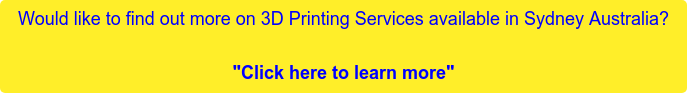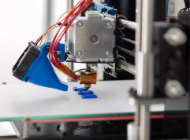
3D printers are machines that create three-dimensional objects by laying down several thin layers of material. Today, 3D printing is generally used in rapid prototyping and considered as additive manufacturing.
3D printing can be achieved by using various 3D printing techniques. 3D printing machines have a wide range of types, sizes and shapes available. Nonetheless, no matter what 3D printers are utilised, the overall 3D printing process is actually the same.
This blog post will discuss the basic steps and procedures on how 3D printing and 3D printer works. This will also help you understand the topic better and save time on researching. Read on here.
Step 1. Conceptualising and designing
Every object is the realisation of one’s imagination. If you do not have an idea yet and would like to create and prototype a product, there are several databases on the Internet where you can browse for functional 3D designs.
Once the initial design idea is available, start creating a 3D model of the object by using a freeform modelling program with CAD software. When it is done, it should be imported into a slicer software.
Step 2. Creating a tool path
From a CAD format, the model must be converted to an STL format (standard tessellation language) since 3D printers cannot print with CAD format.
The design model also needs to be loaded into a slicer. This slicer software slices the model into several layers so that the printer can read it. The slicer software will act as an interpreter for the 3D printer to create a toolpath based on the geometry of the STL-file. It will also generate a “G-Code” and prepare the file for printing.
Moreover, before the printing starts, consider the resolution of the file to be printed. If a smoother finish is required, go for higher resolution. However, using high-resolution files will take longer to print.
Step 3. Machine set up
There are various machines and equipment that are used for 3D printing. Each machine has its own requirements on what to prepare for printing.
Here are the basic mechanical components of a 3D printer:
- Print bed – is a sheet of glass where objects are printed onto
- Bed surfaces – allows the plastic filament to stick to the bed during the printing process.
- Filament – is the material that is consumed by the printer during the process.
- Extruder – is the fundamental part of the printer. It consists of 2 main components. Cold end has a motor that pushes the material in. On the other hand, hot end is where the filament is melted and pushed out.
- Hobbed Gear – holds the filament and drives it down to the extruder.
- Idler Gear – this gear pushes the material up against the hobbed gear.
- Heat sink – ensures that the filament is melted before it reaches the nozzle.
- Heater Cartridge – a high-powered resistor that heats up the plastic filament.
- Thermistor – is an electronic thermometer that is used for determining the hot end temperature.
- Nozzle – is where the melted filament comes out during the actual printing. You can choose various sizes of nozzles depending on what you need. Smaller nozzles produce high-quality products while larger nozzles are used if faster printing process is preferred.
- Layer cooling fan – helps the material hold its shape and helps the plastic cool off after it is placed in the nozzle.
- Motion control (Motor) – there are 2 kinds of printers; Cartesian printers and Delta printers. Cartesian printer uses one or two motors along X, Y and Z axes. Delta printer also uses a Cartesian coordinate system but it has 3 arms with 3 motors that come together and move at different rates.
- Threaded rods – these rods are used on the Z axis of the printer. They usually rotate and forces nuts to move the bed up and down.
- Belts – driven by sprockets in the X and Y motors and allows the material to positioned accurately.
Material orientation
One of the important things that product designers and engineers should bear in mind during the printing process is the build face orientation. Since most printers start printing the object from the print bed, it is important to find out the orientation of the material being printed. Determining material orientation in some printers are slightly different. However, taking this into consideration will minimise material usage and risk of having printing errors.
Step 4. 3D Printing
Once the design and machine are ready, you should send the file to the 3D printer for printing. There are 3D printers that can be set up wirelessly. Moreover, some printers can be connected via USB cable or through an SD card.
To put the process in a simpler way, the object is printed on the print bed that moves in X-Y directions (horizontal) along with the print head and nozzle that moves in Z direction (vertical). The plastic filament is melted through a heated extruder. This is done repeatedly (one layer at a time) until each layer hardens and bonds with the previous one.
The entire printing process may take some time and will always depend on the complexity of the design. All you have to do is to wait and do random checks on the machine to make sure that everything works fine.
Step 5. Post processing
After the normal printing procedure is completed, most 3D printers will need some amount of post-processing enhancements on their printed object. Some objects may also require sanding, lacquering or painting before it can be used.
Conclusion
3D printing can be an easy way to reproduce 3D objects from digital files for rapid prototyping. However, factors such as budget, right materials, 3D printing processes being used and complexity of design should also be taken into consideration.
You may now know how to DIY 3D Printing, but sometimes outsourcing is a better way. If you have any 3D printing concerns and other related matters, you can check out a local manufacturer in Sydney who offers 3D printing service, mechanical design and drafting services.