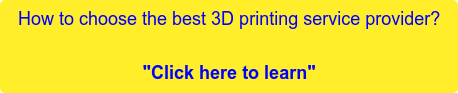Would like to print a good quality 3D object? Some key points in the designing process should be considered.
For 3d objects with complex designs and geometries, designers usually need to deal with overhangs and bridges. The overhangs and bridges in 3D model designs are sometimes difficult to be printed.
To avoid problems and issues during the entire 3d printing process, learn more on this guide about how to improve overhangs and bridges.
What are overhangs
3D print overhangs are geometric shapes in a 3D model that extends outwards and beyond the previous layer. Overhangs have no direct support on it so it is difficult to be printed.
Nonetheless, there are overhangs that are tolerable. These are 3D print overhangs with as much as 45ᵒ angle. But, if it exceeds this number, then issues such as droopy filament strands may be encountered.
General rule for overhangs
There is a general rule when it comes to 3D printing overhangs. The angle of the overhang should not exceed 45ᵒ. This is to make sure that each successive layer has enough support on it. This also means that at 45ᵒ, the 3D model is printed well because every layer is in about 50% contact with the layer below it.
Issues regarding overhangs
Any 3D model that has more than 45ᵒ and approaches to horizontal will be difficult to print. For instance, an overhang with 75ᵒ angle is offset on each successive layer by nearly around 80%. This means that only around 20% of each new layer remains in contact with the layer below.
This type of overhang is less stable compared to the overhang with 45ᵒ angle. These overhangs are also prone to curling, delamination, sagging or collapsing.
Improving 3D printing overhangs
After all, some designers do not want to limit their creativity and designs with the 45-degree rule. Thus, here are some tips and tricks to get away with the 45-degree rule and improve overhangs.
-
Tuning the 3D printer
To get away with overhangs that is greater than 45ᵒ, it is vital to tune the 3D printer. To ensure that the 3D printer is ready to print overhangs, try to clean the nozzle, replace the build plate, level the bed and inspect all the nooks and crannies.
-
Tweaking the slicer settings
Below are some recommendations when changing the slicer settings and improve overhangs.
- Find the proper orientation for your model
- Reduce its printing speed
- Reduce printing temperature
- Reduce layer width
-
Split the model into multiple parts and print it separately
If the 3D model has complex overhangs, splitting it into several parts can make the 3d printing process easier. Once the printing process is done, simply put it together using solvent or adhesive.
-
Use support structures
Using support structures is a simple solution for overhangs beyond 45ᵒ. Supports are extra structures that are printed to avoid some parts to collapse. Since it is not part of the actual model, it must be removed manually or by dissolving.
What are bridges
In 3D printing, bridges that are 90ᵒ surfaces are supported on both ends and links two raised points. Bridges present the similar printing problems like overhangs.
Issues regarding bridges
Sometimes when 3D print models with bridges, there may be instances that the final product is uneven or not level.
For bridges, the tension on both ends of the string keeps it from collapsing or crumpling. In other words, if the length of the bridge is shorter, it has a greater chance to succeed and not collapse. On the other hand, if the bridge is longer, it has a greater chance to experience structural stress. Nevertheless, this issue is relatively easy to be fixed.
Improving bridges
To create the best results for 3D printing bridging, here are some quick tips and tricks.
-
Increase cooling
To optimise bridging capabilities, increasing the printing fan speed can help. If the printing fan speed is low, the filament will sink into the molten plastic.
Thus, start the fan at 100% speed and keep an eye for any bridging improvements. If there are clogging or poor layer adhesion on the model, try to adjust the fan because it may be too high.
-
Decrease flow rate
In order for the material to neatly bridge a gap, it have to set quickly. However, if there are too many molten filaments flowing from the nozzle, it will not have enough time to set.
To resolve this issue, the flow rate or extrusion multiplier in the slicer must be decreased. This will let the printer extrude a steady flow of filament and creates a good bridge.
-
Decrease print speed
Aside from the flow rate, increasing the printing speed can affect bridge quality. If the nozzle is moving too fast, there will be no time for the previous layer to adhere and bridge a gap.
To prevent this from happening, try to decrease the print speed to 10mm/sec increments. Just make sure that the speed doesn't go too slow.
Conclusion
Dealing with overhangs and bridges in 3D printing may be somewhat crucial for some designers. It can either make or break the final 3D object. Following the recommendations stated above can help designers get the 3D parts printed with quality.
If you want to learn more about 3D design and printing, feel free to seek assistance from an 3d printing expert. They can provide services such as 3D design modelling, custom 3D printing, industrial 3D printing and many more.